As we move closer to the end of 2024, many users of SAP Crystal Reports 2016 are wondering about the implications of its End of Life (EOL) status. Support for Crystal Reports 2016 will end on December 31, 2024. This means no more updates, security patches, or technical assistance from SAP for this version. It's crucial to start planning your next steps soon.
I've been using Crystal Reports for years, and I know how integral it is to business reporting. With the EOL date approaching, it's time to explore alternative solutions to ensure uninterrupted access to robust reporting tools. Whether it's upgrading to a newer version of Crystal Reports or transitioning to other platforms, there are several options available.
I’ve also delved into the common issues and resolutions during this transition period. From compatibility concerns to finding support resources, there are concrete steps you can take to prepare. Now, let's dive into the key takeaways to make sure you're ready for what's next.
Key Takeaways
Support for Crystal Reports 2016 ends on December 31, 2024.
Consider upgrading or finding alternative reporting tools before the EOL date.
Prepare for common issues and utilise available support resources.
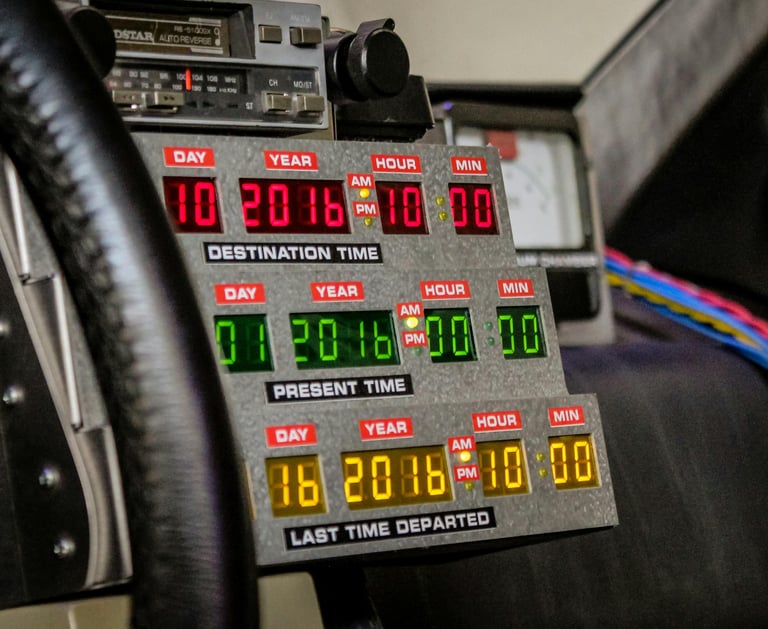
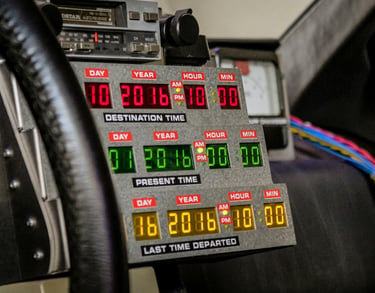
SAP Crystal Reports 2016 End of Life Options: What You Need to Know
About the Author
Hi, I'm Clint and I've been knee-deep in the SAP Business Objects world for over 25 years now. Yeah, I know, longer than I care to admit. My first installation was way back in SAP BI 6.5 - back when Desktop Intelligence was still a thing. Needless to say, I've seen it all.
After running two wildly successful global SAP Analytics consulting firms, being a SAP Mentor, and speaking on all things SAP Analytics and SAP Business Objects around the world, I'm here to help. I've moved to the "employee of one" model, and I'm available worldwide to assist you with your SAP BO upgrade.
I get it - I know how SAP is moving towards a "cloud first" approach, just like every other big vendor out there. But I also know that customers need to keep their on-premise BI 4.x implementation running alongside SAP Analytics Cloud (SAC), as there's no seamless migration path to SAC. With all the lower versions of Business Objects, except for BI 4.3 and BI 2025, now being out of support, the need to upgrade for many customers is pressing. So, feel free to connect with me below to start the conversation or connect with me here or you can find out more about me here.


“With over 25 years in SAP Analytics, I’ve guided numerous businesses through seamless upgrades, ensuring minimal downtime and optimal performance.”
Understanding End of Life in Software
When software like SAP Crystal Reports 2016 reaches its End of Life (EOL), it means that the product will no longer receive updates, including critical security patches and customer support. Knowing the significance of these dates helps you plan for upgrades and maintain system security.
What 'End of Life' Means for SAP Crystal Reports 2016
For SAP Crystal Reports 2016, EOL means SAP will stop providing updates and support for the software. This can leave your systems vulnerable due to the lack of security patches.
As of now, EOL for Crystal Reports 2016 means that your queries for technical help will no longer be addressed. You'll need to switch to a newer version or an alternative reporting solution.
Significance of Product End of Life Dates
End of Life dates are crucial because they mark the point when you must start planning for software migration or updates. For businesses using SAP Crystal Reports 2016, it's essential to monitor these dates to avoid operational risks.
You can find specific EOL dates on SAP's Product Availability Matrix. These dates guide you on when to transition to newer software versions.
Understanding these dates helps you avoid unexpected downtimes and security vulnerabilities. Migrating to a supported version improves the software's security and compatibility with other systems.
Preparing for SAP Crystal Reports 2016 EOL
When getting ready for the End of Life (EOL) of SAP Crystal Reports 2016, it’s important to keep track of key dates, how this change affects business operations, and what needs to be done with old platforms.
Identifying Critical EOL Dates
First off, let’s talk about the important dates. Knowing when support ends for SAP Crystal Reports 2016 is crucial. The official End of Life date is provided by SAP. Marking these dates on your calendar helps avoid unexpected disruptions. Planning for these deadlines allows more time to make necessary updates and changes.
Assessing Impact on Business Operations
Switching away from Crystal Reports 2016 impacts my business operations in a few ways. Identify which reports and functions will be affected. Will updates to newer versions cause any temporary downtimes? It’s essential to review which processes rely on Crystal Reports and prepare for how these will change. Informing team members early ensures everyone is on the same page.
Legacy Platform Considerations
Dealing with legacy platforms is another major step. If I'm using functions that depend on Crystal Reports 2016, like certain User Function Libraries (UFLs) or specific data connections, I need to ensure compatibility with newer versions. According to SAP Community discussions, upgrading involves moving from 32-bit to 64-bit environments. This means checking all dependencies and possibly changing data connections and libraries to their 64-bit equivalents.
By focusing on these areas, preparing for the EOL of SAP Crystal Reports 2016 becomes more manageable. It’s all about being organised and proactive to keep everything running smoothly.
Alternative Solutions to Crystal Reports 2016
When Crystal Reports 2016 reaches its end of life, there are other ways for me to handle reporting. I can stick with SAP supported platforms or explore third-party tools.
Migrating to Supported SAP Platforms
One option is to move to other SAP-supported platforms. SAP offers Crystal Reports 2020, which has the latest features and is actively supported by SAP. It ensures compatibility with current operating systems and security standards.
Upgrading to a newer version within the same ecosystem can simplify the transition since I am already familiar with the interface and functionality. This also allows me to take advantage of any improvements in performance and new features that SAP has added.
Switching to another SAP tool, like SAP BusinessObjects, is another good choice. BusinessObjects is a comprehensive business intelligence suite that integrates well with various data sources and offers robust reporting features. This switch can offer me a broader range of functionalities such as dashboards, data visualisation, and advanced analytics.
If you want to learn more about you various upgrade paths and strategies then feel free to read this article I wrote called SAP Business Objects Upgrade: What you need to know.
Continued Use of SAP Crystal Reports 2016
Using SAP Crystal Reports 2016 past its end of life has its challenges and risks. There might also be some support options that can help extend its usability.
Weighing the Risks of Unsupported Software
Using SAP Crystal Reports 2016 after its support ends can be risky. Without regular patches, you won't get updates to fix bugs or security holes. This leaves your software open to vulnerabilities, making it a target for cyberattacks.
Debugging and fixing issues will also become harder without official support. You won't have access to SAP's technical help. If a major problem arises, you'll have to fix it yourself or hire third-party experts, which can be costly and time-consuming.
Finally, you might face compatibility issues. Newer systems and updates from other software you use might not work well with an old, unsupported version of Crystal Reports. This could disrupt your workflow and reduce productivity.
Possible Extended Support Options
While SAP might not officially support Crystal Reports 2016 anymore, you can look into some extended support options. Some third-party companies specialize in offering support for older software.
These firms might provide security patches and bug fixes to help keep Crystal Reports functional. They may also offer technical support to help address any issues that come up, ensuring your reporting needs are met without significant disruptions.
In some cases, you might even negotiate extended support with SAP directly. This is often costly but could be worth it if your business relies heavily on Crystal Reports 2016 and transitioning to a newer version isn't feasible right now. This way, you get some peace of mind knowing someone has your back if anything goes wrong.
Support Resources and SAP Notes
Navigating the support resources and SAP notes is crucial for managing the end of life of SAP Crystal Reports 2016. This includes accessing KBAs and understanding the patches and updates available.
Accessing SAP Knowledge Base Articles
To find specific information, I often start with SAP's Knowledge Base Articles (KBAs). These articles are a treasure trove of information on many topics related to SAP Crystal Reports 2016. They can help me troubleshoot issues, learn about new features, or understand how to implement certain functionalities.
There are several types of KBAs:
How-to guides: These offer step-by-step instructions for various tasks.
Troubleshooting guides: These help diagnose and fix common problems.
FAQs: These answer frequently asked questions.
Accessing these articles typically requires an SAP user account. For instance, I recently found a helpful KBA on the end of life date for Crystal Reports 2016 through my SAP account.
Understanding Patches and Updates
Staying up to date with the latest patches and updates is essential. SAP regularly releases patches to address security vulnerabilities, improve functionalities, and fix bugs. Knowing where to find these updates and how to apply them ensures that my software continues running smoothly and securely.
There are different kinds of updates:
Security patches: These protect against vulnerabilities.
Functional updates: These add or improve features.
Bug fixes: These resolve issues that users have reported.
I usually check the SAP Help Portal for the latest updates. This resource provides documentation and download links for patches. Additionally, I keep an eye out for relevant SAP Notes that detail specific changes and instructions related to these patches and updates.
Strategies for Modernisation and Upgrade
Upgrading from SAP Crystal Reports 2016 involves evaluating several paths and possibilities, including using SAP Managed Cloud Services to enhance integration and performance.
Evaluating Upgrade Paths
First, I need to figure out the best upgrade path for my business. Options include direct upgrades to newer versions like Crystal Reports 2020. Upgrading to Crystal Reports 2020 typically involves a fresh deployment, copying over existing data and configurations.
Doing this ensures minimal disruption. Checking compatibility with other SAP tools and systems is crucial. I also need to consider switching to BusinessObjects BI Platform 4.2 or higher, which provides advanced features and better support. Making a detailed plan and consulting the upgrade guide on SAP’s website helps in making an informed choice.
Integration with SAP Managed Cloud Services
Using SAP Managed Cloud Services can make the upgrade smoother and offer extra advantages. These services handle hosting, maintenance, and support, freeing up my team for other tasks. Integration with SAP Managed Cloud Services often results in enhanced security and performance.
By shifting to a managed service model, you can benefit from regular updates and patches handled directly by SAP, ensuring compliance and up-to-date features. Additionally, managed services can help with scaling resources as needed, making my system more robust and flexible. Joining hands with SAP Managed Cloud Services ensures a more secure and efficient upgrade process.
Common Issues and Resolutions
When dealing with SAP Crystal Reports 2016, a few common issues pop up frequently. I'll walk you through troubleshooting these problems and effectively handling dependencies and compatibility.
Troubleshooting Common Crystal Reports Problems
One common issue is connectivity problems with databases. If Crystal Reports can't connect, check the database credentials and ensure network paths are correct. Make sure the database server is operational.
Another issue is missing data in reports. This can happen if fields are not properly mapped. Double-check your data source to ensure all necessary fields are present and correctly linked.
Reports that take too long to generate can be due to large datasets or inefficient queries. Optimise your SQL queries and limit data retrieval to necessary records only.
If you encounter unexpected errors, update your Crystal Reports version. Sometimes, simply applying the latest patches resolves many glitches.
Handling Dependencies and Compatibility
Crystal Reports rely on several dependencies. For instance, SP 16 utilises VC 2005 runtime, while SP 21 switched to VC 2015. Ensure you have the correct Visual C++ runtime installed.
You may also face issues with compatibility on different operating systems. Some older versions, like those using Flash, may not work on newer OS versions. Always check the supported platforms to avoid such issues.
Third-party software compatibility is another key consideration. Crystal Reports depends on various third-party libraries. Ensure these are up-to-date and compatible with your current setup.
Maintaining an updated environment helps reduce compatibility issues. Regularly check for updates and sys requirements to keep everything running smoothly.
Additional Resources and Documentation
If you want to get the most out of SAP Crystal Reports 2016, there are some key resources and documents you should check out. These will help you understand the software better and make your tasks easier.
Utilising the Crystal Reports Manual
The Crystal Reports manual is your go-to guide. It covers everything from the basics to advanced features. Think of it as your textbook for mastering Crystal Reports. The manual is often available as a PDF download, making it easy to have on hand whenever you need it.
Within the manual, you'll find step-by-step instructions for creating reports, formatting data, and using various tools. It's also packed with helpful tips to solve common issues. Whether you’re a newbie or a seasoned user, this manual can save you a lot of time and hassle.
Downloading Useful Formats and Documents
You can find a variety of useful documents and formats available for download. These include templates for different types of reports, scripting guides, and more. Having these ready-made formats can speed up your work process.
Available on the SAP Help Portal, these documents are invaluable resources. You can download them and adapt them to fit your needs. This is particularly helpful if you need to create standardised reports quickly or if you’re tackling a new project.
These resources ensure you have all the necessary tools at your fingertips, making it simple to maintain efficiency and quality in your reporting tasks.
Next Steps After SAP Crystal Reports 2016
When SAP Crystal Reports 2016 reaches its end of life, it's crucial to explore available options. Switching to newer versions, like Crystal Reports 2020, or checking out the broader Crystal Product Suite can keep your business running smoothly with up-to-date features and support.
Exploring the Full Crystal Product Suite
With the end of SAP Crystal Reports 2016, moving to the full Crystal Product Suite offers several advantages. Besides the basic reporting functions, newer versions like Crystal Reports 2020 provide enhanced capabilities. Crystal Reports 2020 supports 64-bit data connections, making it compatible with modern systems and improving performance.
Consider integrating other tools within the Crystal Product Suite. These include SAP Crystal Server, which can manage, share, and deliver reports more efficiently. Staying updated with SAP products ensures on-going support and access to the latest features. I also recommend exploring SAP's BI 2025 roadmap to future-proof your analytics strategy.

My SAP Analytics Blog

Connect with me today to ensure your SAP BI 2025 Upgrade is a success !
Alternatively please send an email to sapupgrades@clintvosloo.com






